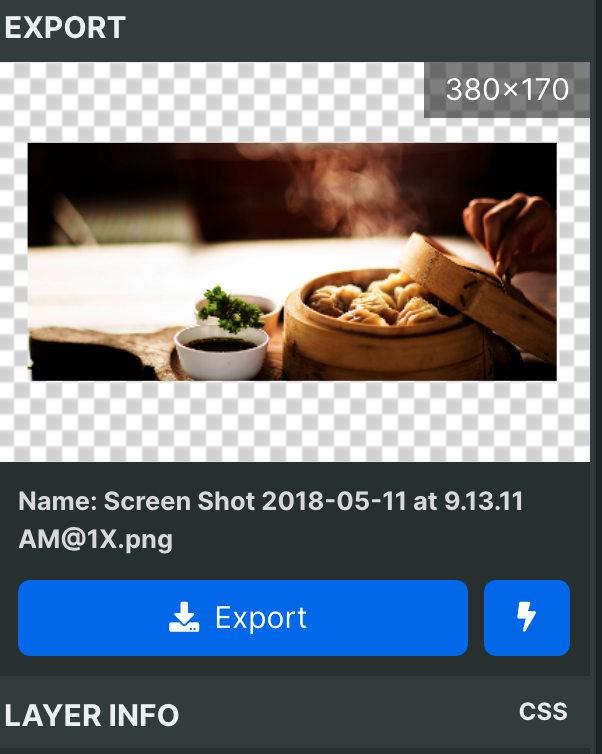Export layers with multiple variants
If you found a bug or problem, please email the bug and related file to [email protected]
Thanks for making figpea better.
Exporting with FIGPEA is now more advanced
Since the born of FIGPEA, exporting layer(s) from the design file was there. Now, it has added a more advanced feature: export multiple variants of a single asset in one go.
Add Variant: Simply click Add Variant button and it will add a new item in the package. For each variant, it is able to specify its Name, Scale, File Name Suffix, and File Formats.
Suffix: It is able to switch between iOS and Android filename suffix.
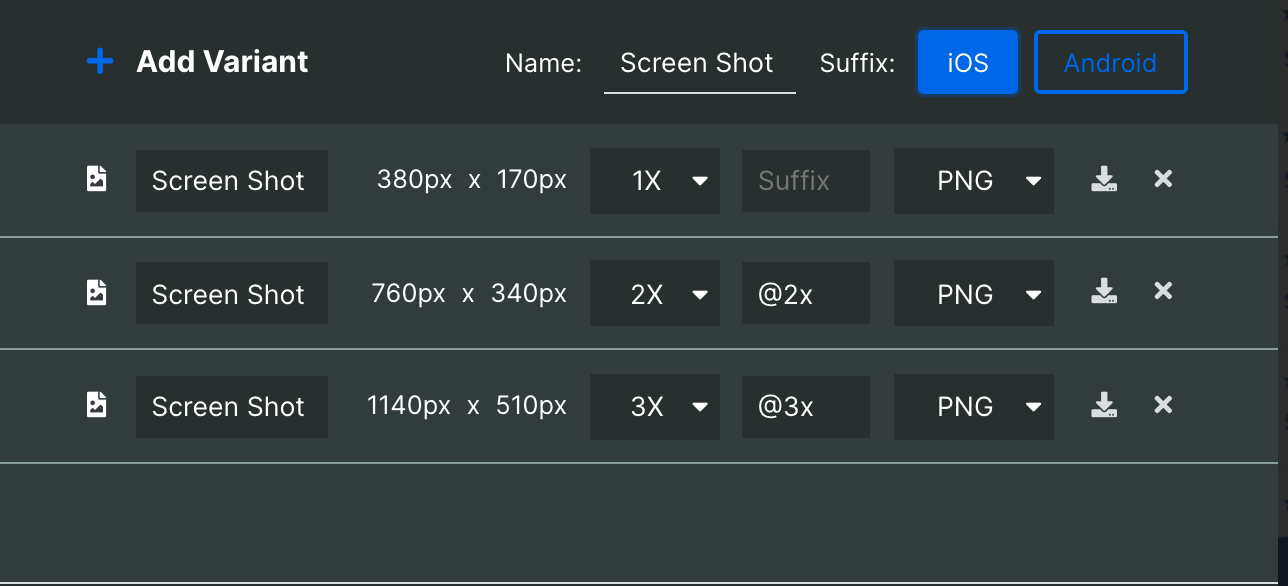
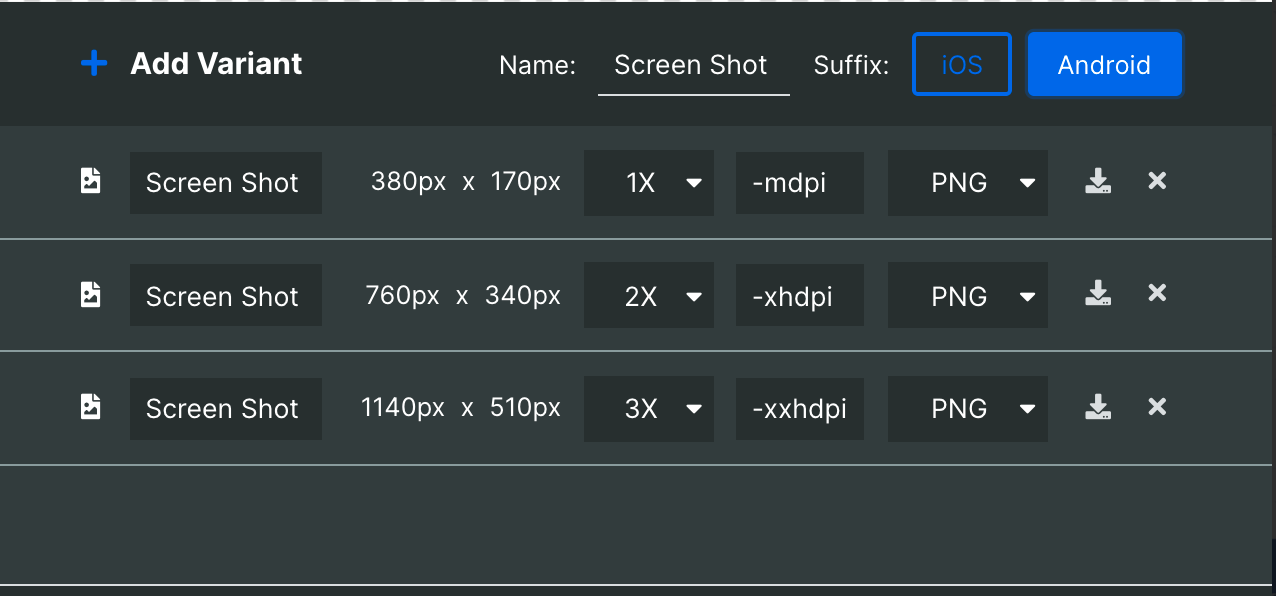
Once set, simply click the Export button and it will download the variants in a zip file.
Give it a try.
I just want a PNG from the layer
No problems, just click the little thunder button beside the Export button and it will immediately download the selected layer as a PNG file.