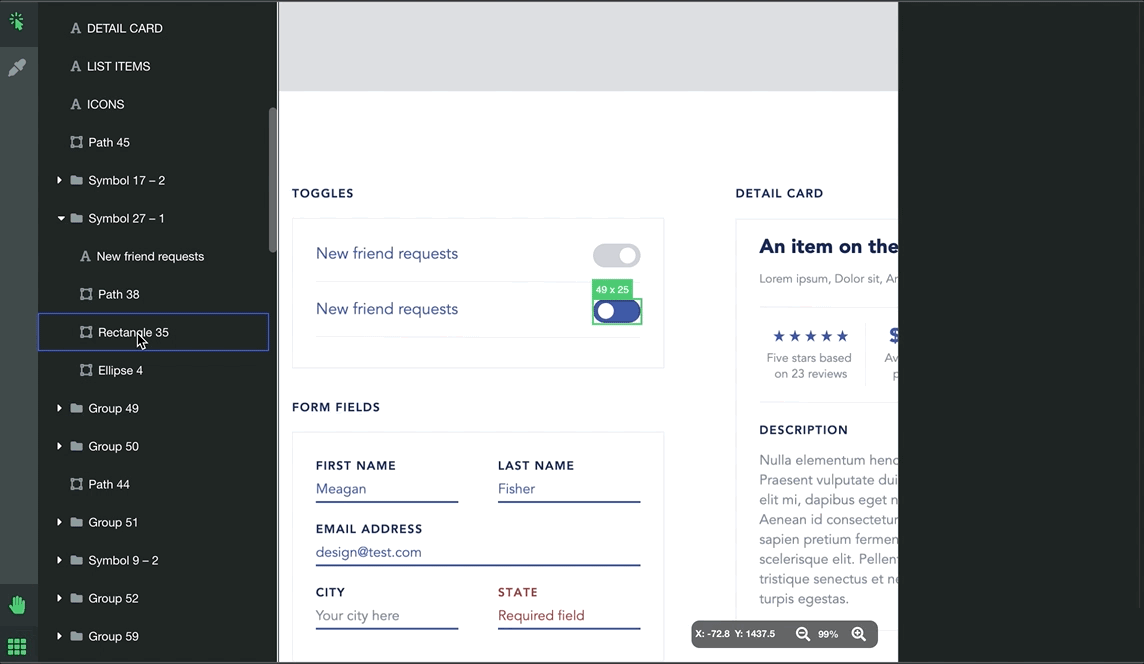If the design is complex, using layer list properly can help you to find the desired layer to choose so that you can export it or measure it. Layer list can be found on the left of the screen once a design file is loaded.
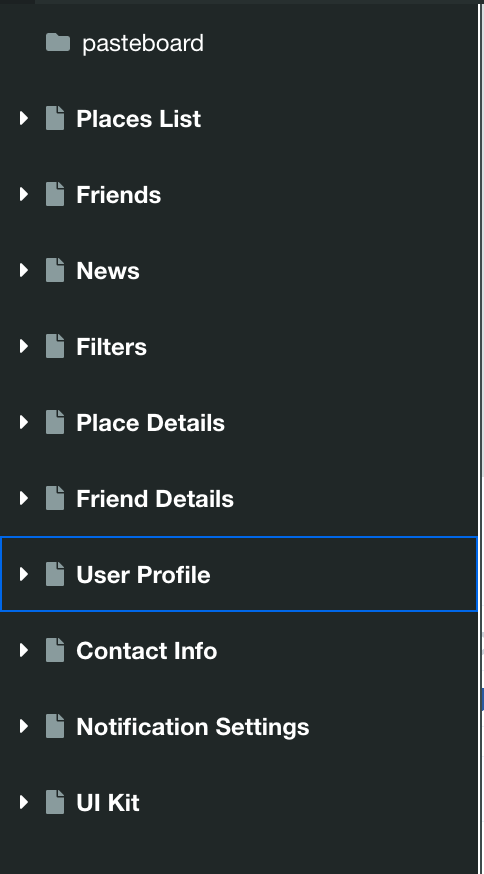
Select Group
It is quite common in design file that a vector icon is split into multiple layers in a group. With selection tool, it is hard to select a group as it normally has no visual boundary. Layer list can help to quickly located the parent group of a layer. Steps:
- Choose a layer of the icon with selection tool
- Layer list should scroll to the layer selected
- Choose its parent group containing all parts of the icon
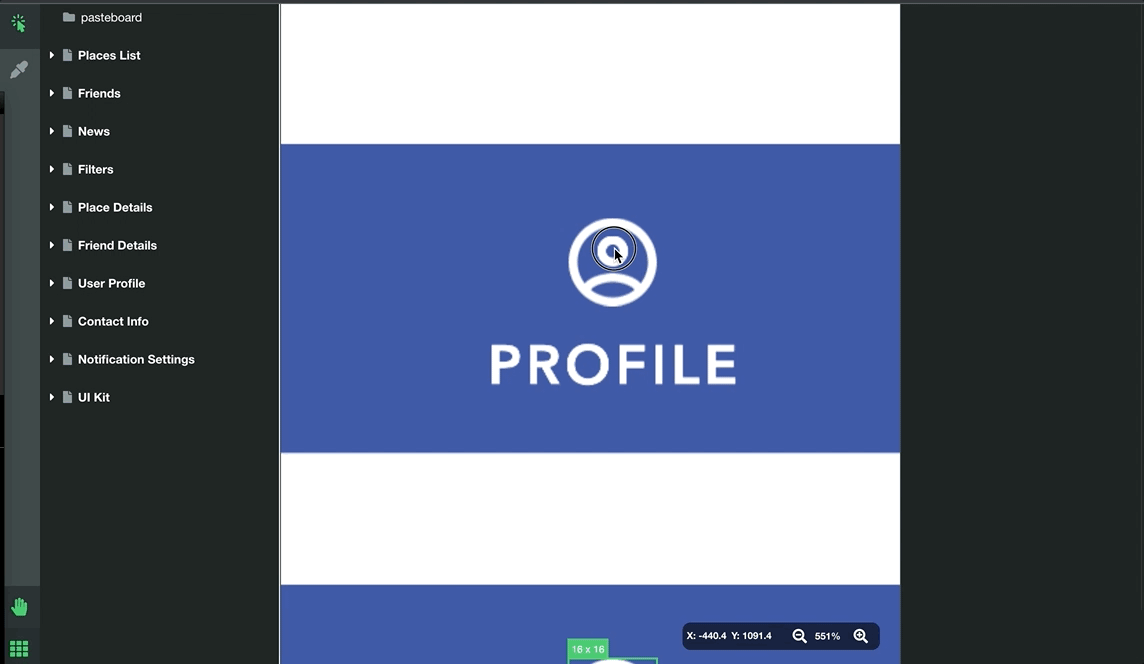
Center Layer (or a Page)
In a complex design, locating a layer or a page is frustrating. If the layer or page your are looking for can be found in layer list, you can simply double click its icon to move canvas so the target layer is in the center.
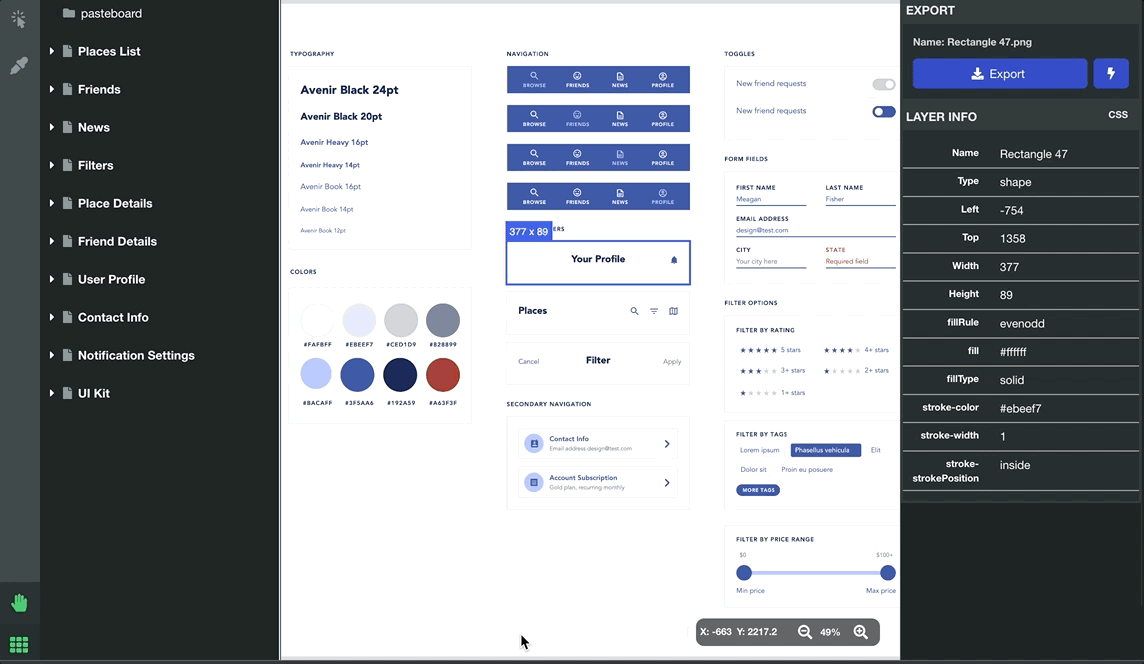
Select multiple layers / deselect layers
In Figpea, you can select multiple layers to create a “composite” layer for measurements and exporting. Simply hold Meta or Ctrl key while selecting layers through layer list. If layers are selected already, this will deselect it.