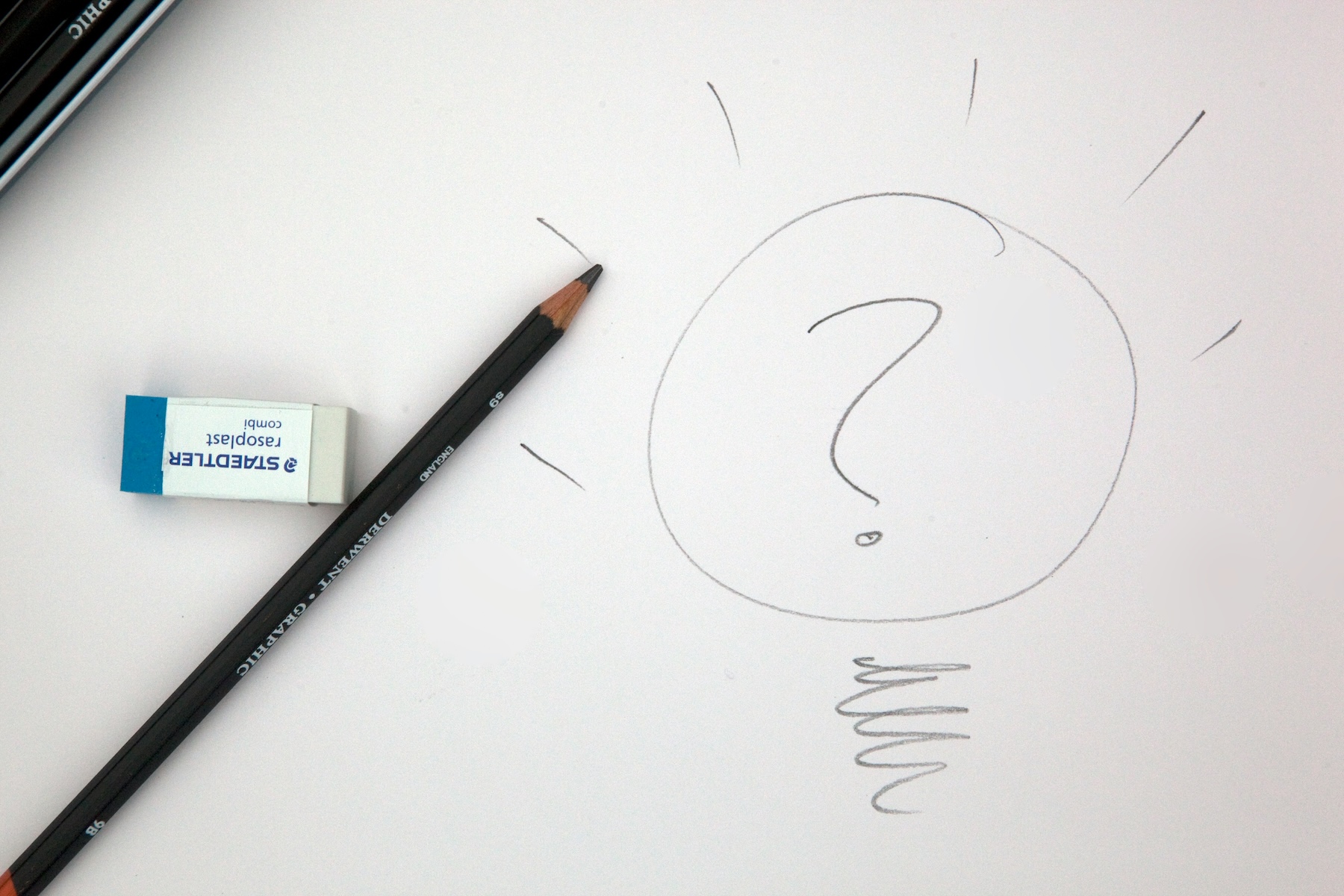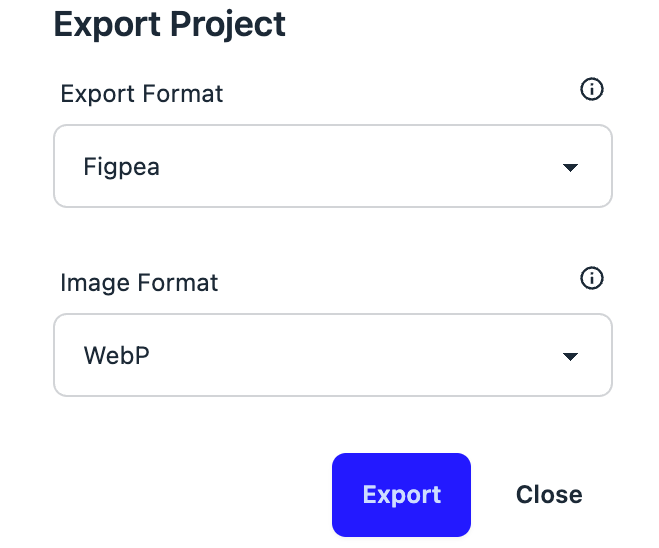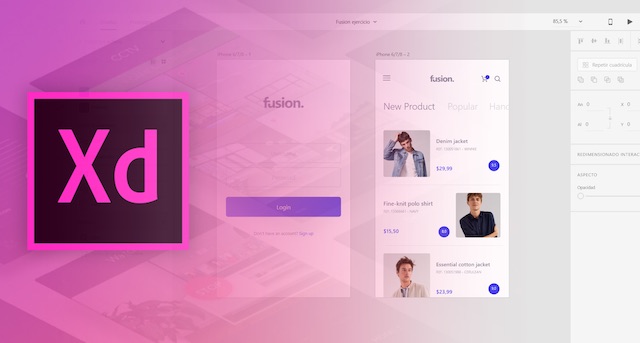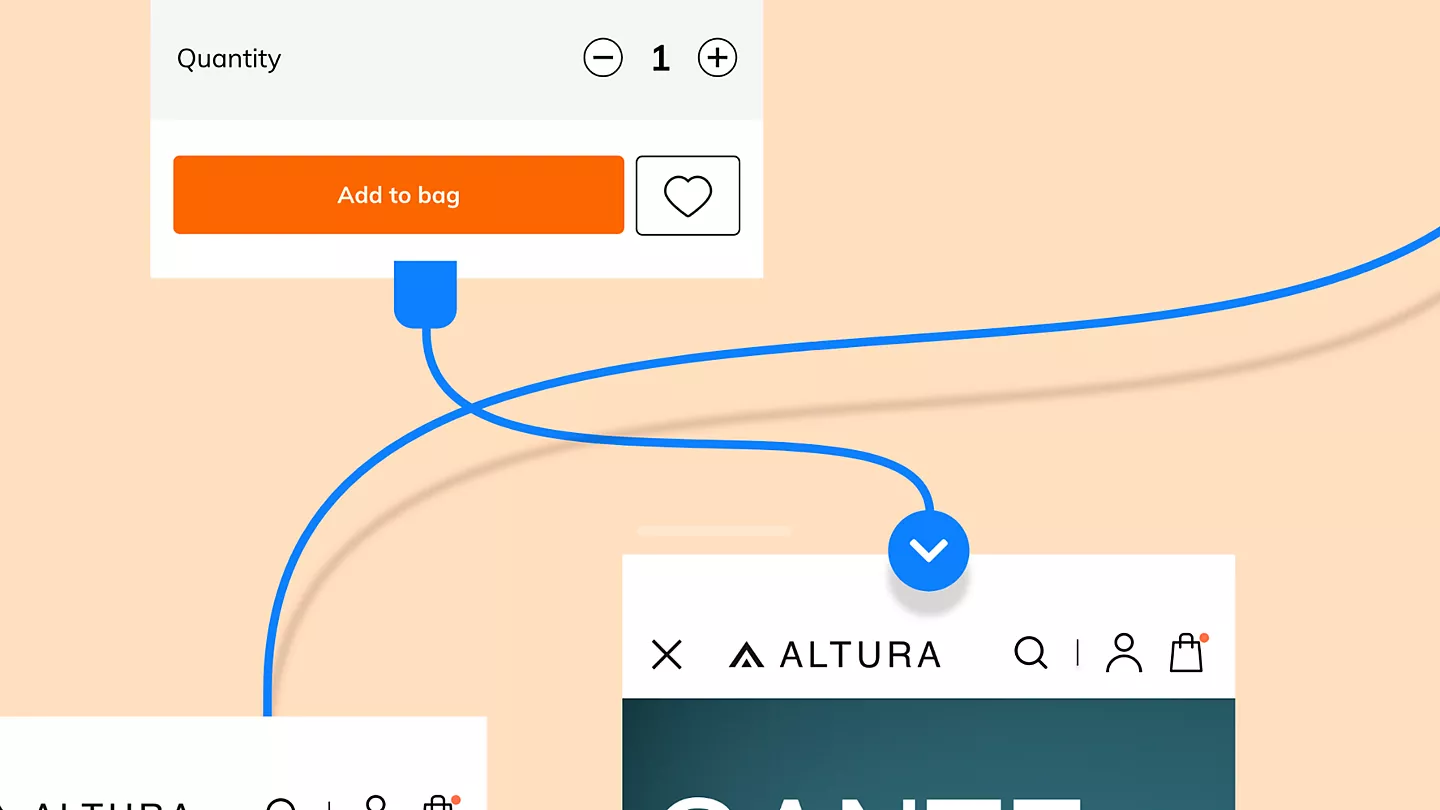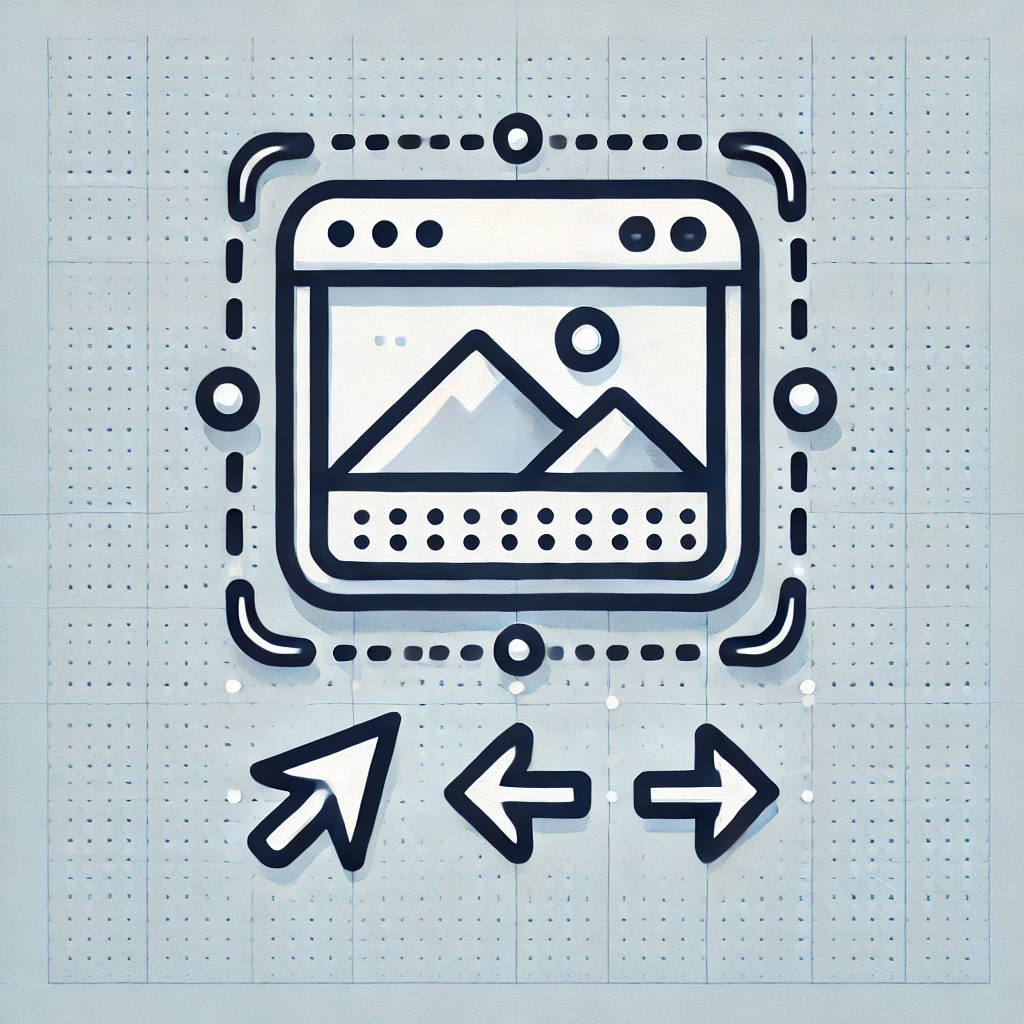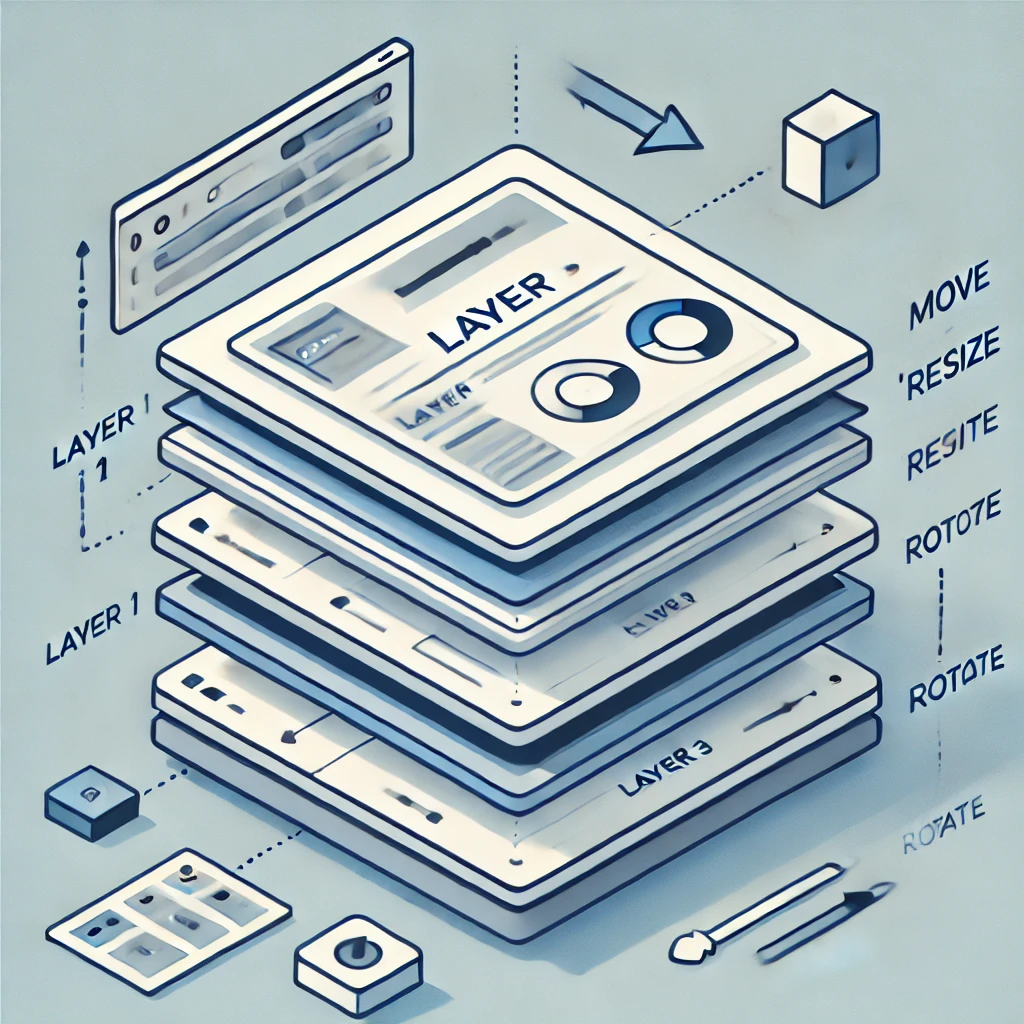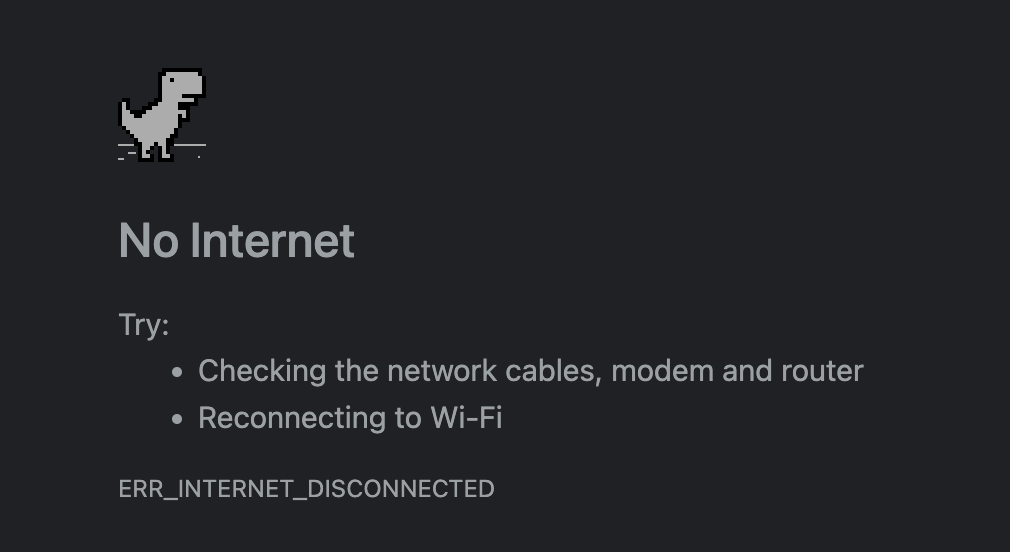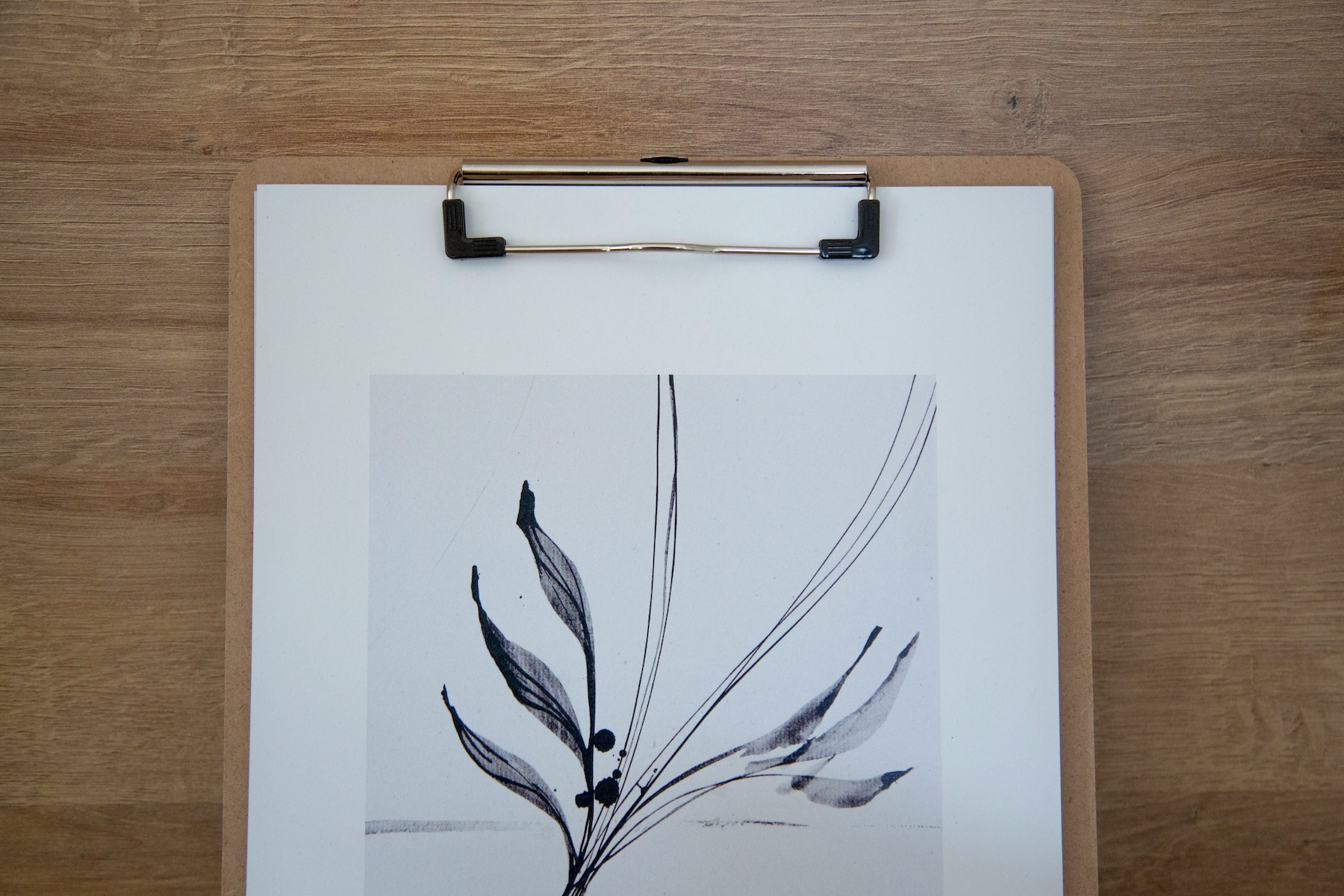
Copy & Paste Feature in Figpea: A Powerful Way to Duplicate and Transfer Content
Figpea offers a robust copy and paste system that enhances your design workflow by providing multiple ways to duplicate and transfer content. Let's explore the key features and capabilities of this sy...
Read more →